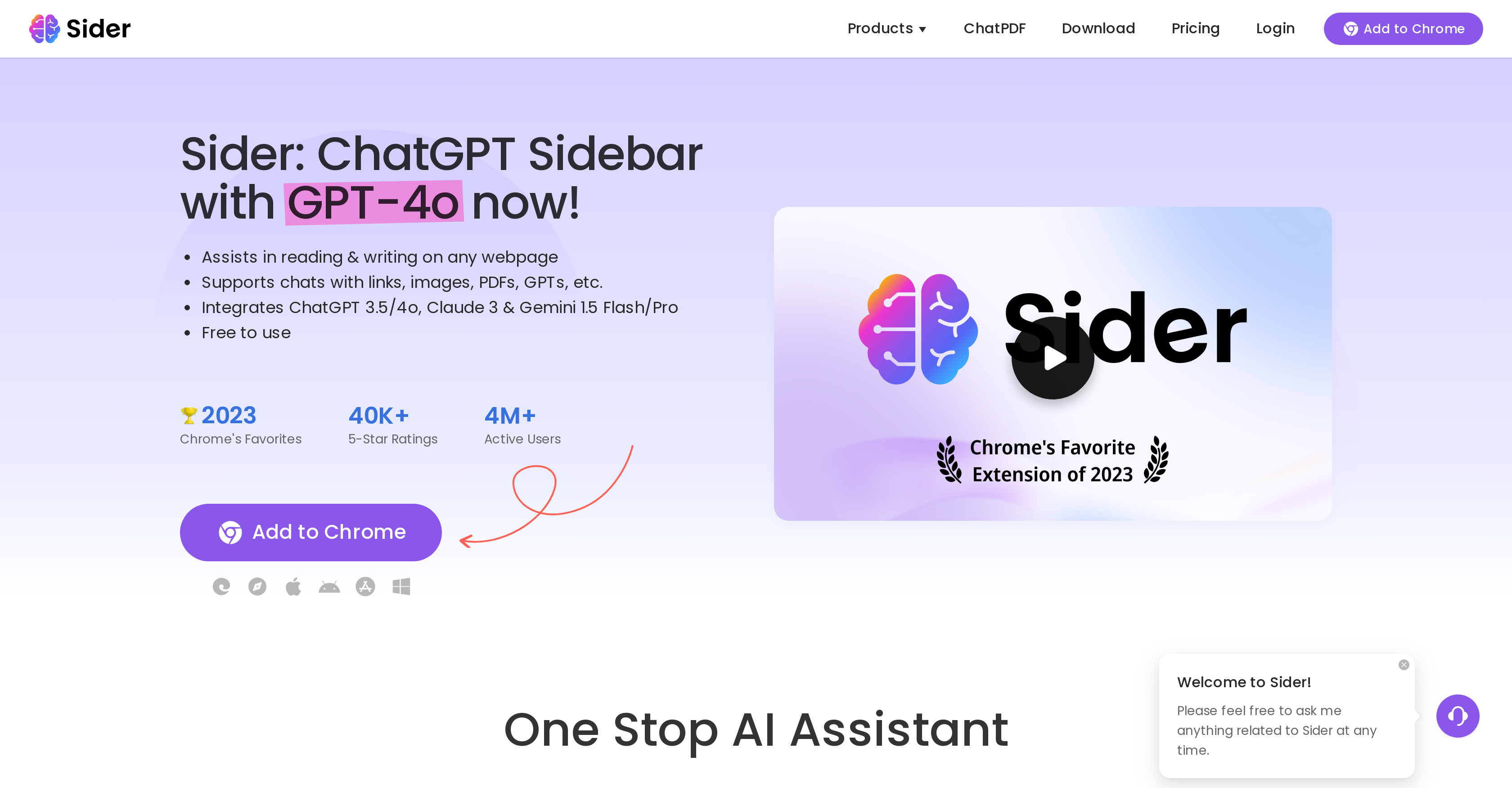What is Sider.AI?
Sider.AI is a Chrome extension that incorporates AI-powered features to assist users in various tasks while browsing the web. This tool includes a ChatGPT sidebar that enables selection and manipulation of text in multiple ways.
How can Sider.AI help me while browsing the internet?
While browsing the internet, Sider.AI provides a range of functionalities including explaining, summarizing, translating, or rewriting any selected text. It makes it easier to scan articles for key points and even presents similar page recommendations.
What features does Sider.AI offer?
Sider.AI offers various features such as summarizing selected text, translating it, explaining it, rewriting it, or scanning articles for major points. In addition, it provides related page suggestions and the ability to compare AI and human answers on Q&A websites.
What does the summarizing feature of Sider.AI do?
The summarizing feature of Sider.AI analyzes the content of an article and boils it down to its core points, enabling users to quickly understand the gist of lengthy texts.
Can Sider.AI translate selected text?
Yes, Sider.AI comes with the ability to translate any selected text, making it easier for users to understand content in different languages.
How does the 'scan articles' feature of Sider.AI work?
The 'scan articles' feature of Sider.AI works by analyzing the content of an article and identifying its most important points, facilitating quick comprehension of the subject matter.
How can I add Sider.AI to my Chrome browser?
Sider.AI can be added to the Chrome browser by navigating to the Chrome web store, searching for 'ChatGPT Sidebar', and clicking the 'Add to Chrome' button.
Are there any special benefits of Sider.AI's explanation lookup function?
Sider.AI's explanation lookup function offers the unique advantage of saving users' time by immediately providing explanations for any selected text without the need for manual searches.
Can Sider.AI help me find similar pages to the one I'm currently viewing?
Yes, Sider.AI can assist users in discovering pages similar to the one currently being viewed. It shows prompts related to the page, unearthing more information relevant to the user's interests.
How does the comparison of answers between humans and AI on Q&A sites feature work in Sider.AI?
Sider.AI's feature of comparing answers between humans and AI works by presenting side-by-side comparisons of responses on Q&A platforms. This empowers users to make informed decisions by considering both human-generated and AI-generated results.
Which Q&A sites does Sider.AI work with?
Sider.AI works with Q&A sites like Stack Overflow, providing a comparison between AI and human-generated answers.
Is Sider.AI compatible with all web pages?
Considering the basis of the functionalities described, it is reasonable to conclude that Sider.AI is compatible with all web pages where text can be selected.
Can Sider.AI assist with decision-making?
Sider.AI aids in decision-making by enabling users to compare AI and human answers on Q&A sites, providing a broader perspective to make informed decisions.
Can Sider.AI rewrite the text selected on any webpage?
Yes, Sider.AI allows users to rewrite the text selected on any webpage. This tool uses AI technology to effectively rephrase statements while maintaining the original meaning.
What makes Sider.AI a valuable AI tool?
Sider.AI's multi-faceted AI capabilities make it a valuable tool. It is capable of summarizing, translating, explaining, rewriting text, scanning articles, suggesting similar pages, and comparing AI and human responses.
What is the ChatGPT sidebar featured in Sider.AI?
The ChatGPT sidebar featured in Sider.AI is an AI tool that resides on the user's browser screen side. The sidebar enables users to select text and execute various actions such as translation, summary, explanation, rewriting among many others.
How does Sider.AI improve the browsing experience?
Sider.AI improves the browsing experience by effectively resizing the massive information pool on the internet. Users can quickly summarize lengthy articles, find explanations for complex concepts, translate text, and find similar pages to the ones they're browsing.
Is Sider.AI easy to use for first-time users?
Based on the features offered by Sider.AI, it can be inferred that the tool is designed with user-friendliness in mind, thus facilitating first-time users' experience.
How can Sider.AI help with research and comprehension?
Sider.AI aids with research and comprehension by summarizing complex articles, giving explanations, translating content, and offering comparisons between AI and human responses on Q&A sites.
Does Sider.AI have any privacy policy I should know about?
Yes, Sider.AI does have a privacy policy. As an AI tool, it highly regards users' privacy rights, and details of these are available on their website for users to understand how their data is collected, stored, and used.